In this tutorial, you'll learn how to make a potion of weakness in Minecraft!
The Minecraft potion of weakness is a negative effect potion that when drunk, will reduce your attack damage by 0.5. It's also used to cure zombie villagers.
There are two types of a potion of weakness, 1:30 (which lasts one minute and 30 seconds) and 4:00 (which lasts 4 minutes). We will show you how to make both below.
How To Make A Potion Of Weakness Video Tutorial
Available Platforms
| Edition | Platform | Available |
|---|---|---|
| Java Edition | Windows, Mac & Linux PC's | Yes |
| Bedrock Edition | Xbox One, Nintendo Switch, iOS, Android, Fire OS, Windows 10 PC's | Yes |
| Education Edition | Mac, iOs 12, Windows 10 PC's | Yes |
| PlayStation Edition | PlayStation 3 & 4 | Yes |
Required For Making A Potion Of Weakness
- 1 Fermented spider eye
- 1 Water bottle
- 1 Blaze powder
- 1 Redstone dust (Only needed if making the potion of weakness (4:00))
Steps To Make A Potion Of Weakness
Step 1. Open Your Brewing Stand Menu
To create the potion of weakness (1:30) in Minecraft, let's first open your brewing stand menu. You should see the same menu as in the image below.
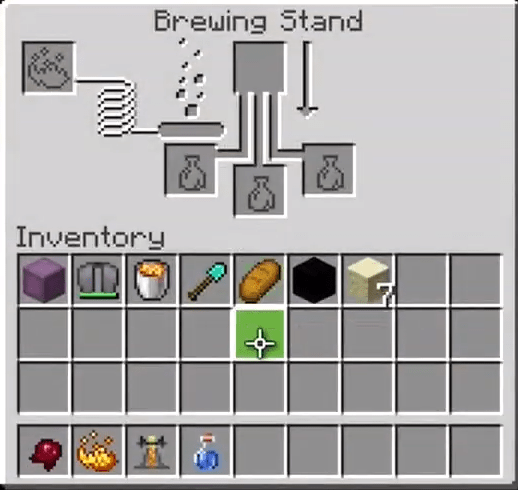
Step 2. Add The Brewing Ingredients To The Menu
In the brewing menu, add the blaze powder to the box on the far left. This will activate your brewing stand.
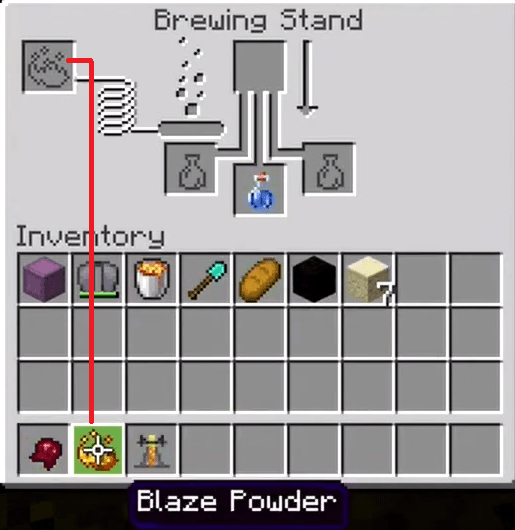
Then add the water bottle to one of the 3 boxes along the bottom. You can make a total of three potions at one time by filling all three bottom boxes with water bottles.
Lastly, add the fermented spider eye to the box at the top.
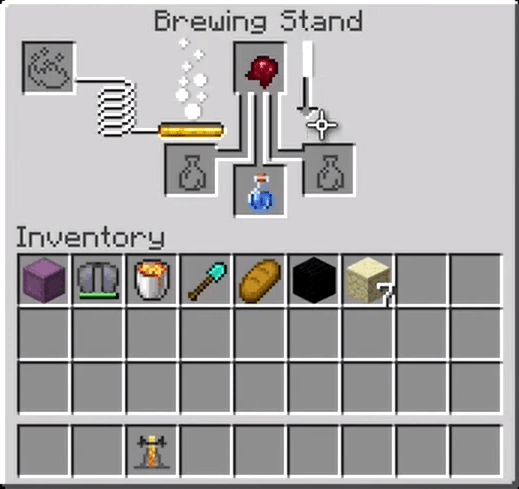
The potion will begin brewing. You will notice the arrow to the right of the fermented spider eye will begin filling in white. Once that is completely filled in your new potion of weakness (1:30) will appear.
Tip: You can hover your cursor over the potion in the brewing stand to see its name and its effects.
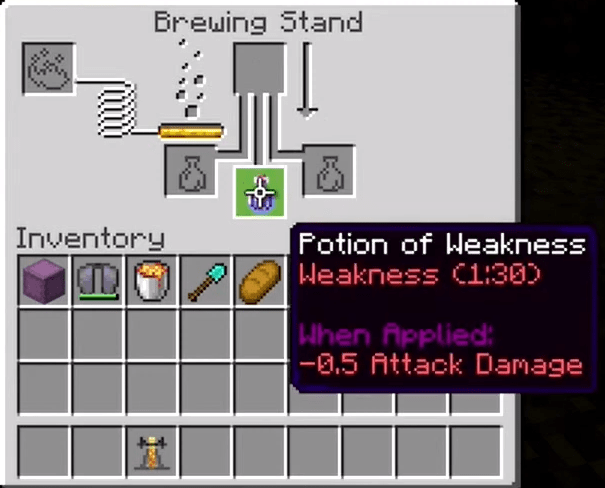
Step 3. (Optional) Extend The Time Length Of Your Potion Of Weakness
After crafting the potion of weakness (1:30), which lasts 1 minute and 30 seconds, you can extend the length of time it lasts to 4 minutes.
With your brewing stand open, simply add your newly created potion of weakness to one of the bottom boxes and add Redstone dust to the top box.
The potion will begin brewing. You will notice the arrow to the right of the Redstone dust will begin filling in white. Once that is completely filled in your new potion of weakness (4:00) will appear.

And that's it! You now have a potion of weakness (4:00)! The Minecraft potion of weakness is a negative effect potion that when drunk, will reduce your attack damage by 0.5. It's also used to cure zombie villagers.
Minecraft Potion Of Weakness Command
You can also use a Give Command to make potions of weakness in Minecraft. This command is available in the following game editions:
- Java Edition
- Pocket Edition
- Xbox One
- Nintendo Switch
- Windows 10 Edition
- Education Edition
To run the potion of weakness command in Minecraft, open your chat window and enter the command below depending on the version you have.
Java Edition 1.13 and higher command
(1:30): /give @p potion{Potion:"minecraft:weakness"} 1
(4:00): /give @p potion{Potion:"minecraft:long_weakness"} 1
PE, Xbox One, Switch, Win 10, Education Edition
(1:30): /give @p potion 1 34
(4:00): /give @p potion 1 35


