In this tutorial, you'll learn how to repair a bow in Minecraft!
We show you 3 different ways you can repair a Minecraft bow, including:
- How to repair a bow with an anvil
- How to repair a bow with a grindstone
- How to repair a bow with the crafting table
Let's get started!
How to Repair a Bow Video Tutorial
In this video, watch as we show you 3 different ways you can repair or heal a damaged bow in Minecraft. Plus, we tell you which way is our favorite and why. Be sure to subscribe to our channel for more Minecraft tutorials!
Available Platforms
| Edition | Platform | Available |
|---|---|---|
| Java Edition | Windows, Mac & Linux PC's | Yes |
| Bedrock Edition | Xbox One, Nintendo Switch, iOS, Android, Fire OS, Windows 10 PC's | Yes |
| Education Edition | Mac, iOs 12, Windows 10 PC's | Yes |
| PlayStation Edition | PlayStation 3 & 4 | Yes |
Required to Repair a Bow
- 2 bows
How to Repair a Bow With an Anvil
1. Open Your Anvil
We will start by opening our anvil from our inventory. If you don't have an anvil, check out our tutorial on how to make an anvil in Minecraft. When you open your anvil, it should look similar to the screenshot below.

2. Place the Bows in the Anvil
Place the damaged bow in the first box and another bow in the second box.

You will now see your repaired bow over in the box to the right.
3. Move the Bow to Your Inventory
Finally, simply drag the repaired bow down to your inventory. That's it! You repaired a Minecraft bow!

Note: Repairing a bow with an anvil will fix the bow without removing any enchantments!
How to Repair a Bow With a Crafting Table
You can also repair a bow with a crafting table in Minecraft.
1. Open Your Crafting Menu
To repair a bow with a crafting table, you first need to open your crafting table in Minecraft. You should see the same grid as in the image below.

2. Add Two Bows to the Menu
In the crafting table, add the 2 bows to the grid

After you've added the bows to the crafting grid as described above, you'll notice the repaired bow in the box on the right.
3. Move the Bow to Your Inventory
Lastly, drag the healed bow down to your inventory so you can use it.
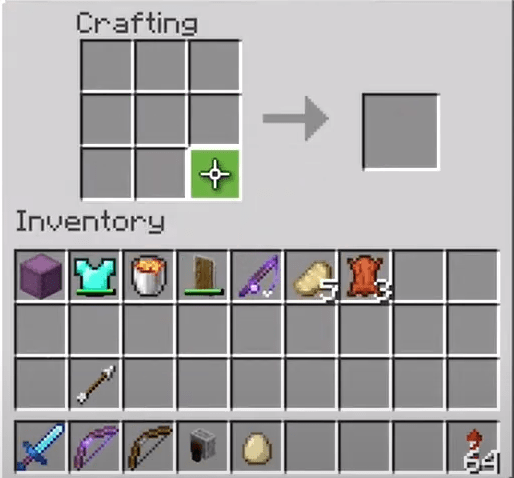
That's it! Keep in mind, however, that you will lose any enchantments on your bow when using this method.
How to Repair a Bow With a Grindstone
1. Open Your Grindstone
We will start by opening our grindstone from our inventory. If you don't have a grindstone, check out our tutorial on how to make a grindstone in Minecraft. When you open your grindstone, it should look similar to the screenshot below.

2. Place the Bows in the Grindstone
Place the damaged bow in the top box and another bow in the bottom box.

You will now see your repaired bow over in the box to the right.
3. Move the Bow to You Inventory
Finally, simply drag the repaired bow down to your inventory. That's it! You repaired a Minecraft bow using a grindstone. Again, keep in mind, that repairing an enchanted bow with a grindstone will remove its enchantments.
FAQ's
How many times can you repair a bow in Minecraft?
If using an anvil, you can repair a bow until the repair costs exceed 39, which then it will no longer work.
What materials do you need to repair a bow in Minecraft?
You can repair a bow in Minecraft using an anvil, a grindstone, or a crafting table.
Why can't I repair my bow in Minecraft?
If you're trying to repair your bow in an anvil and it says "too expensive" you will simply have to make a new bow and enchant it.


