In this tutorial, you'll learn how to respawn the Ender Dragon in Minecraft!
The Minecraft Ender Dragon is a dangerous boss mob found in the End. After defeating the dragon, you can re-summon it following a few simple steps, which we outline below. Let's get started!
How To Respawn The Ender Dragon Video Tutorial
In this video tutorial, watch as we show you exactly how to respawn the Ender Dragon step-by-step!

Available Platforms
| Edition | Platform | Available |
|---|---|---|
| Java Edition | Windows, Mac & Linux PC's | Yes |
| Bedrock Edition | Xbox One, Nintendo Switch, iOS, Android, Fire OS, Windows 10 PC's | Yes |
| Education Edition | Mac, iOs 12, Windows 10 PC's | Yes |
| PlayStation Edition | PlayStation 3 & 4 | Yes |
Required To Respawn The Ender Dragon
- 4 End crystals
Steps To Respawn The Ender Dragon
1. Locate The Exit Portal
We will start by entering the End (go through the End Portal) and then finding the Exit Portal. The Exit Portal is easy to find and it looks like your typical portal with a column coming up out of the center of it.
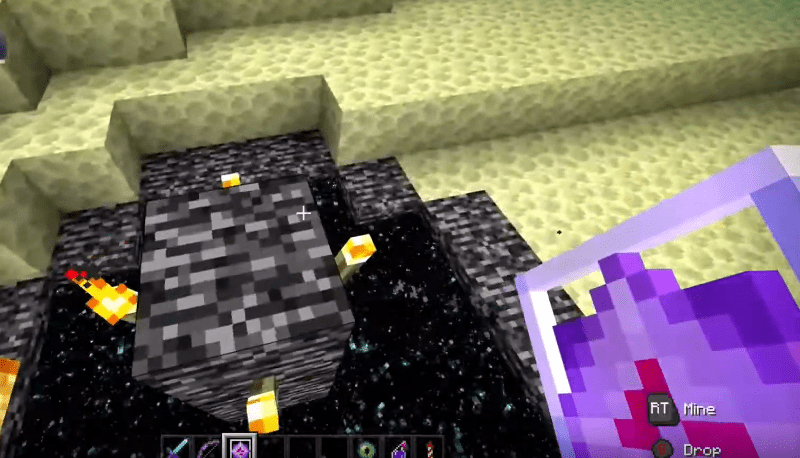
2. Place The End Crystals
Place down the 4 End crystals around the Exit portal. After placing down the 4th crystal you will see the crystals activate and shoot a white beam towards the sky.
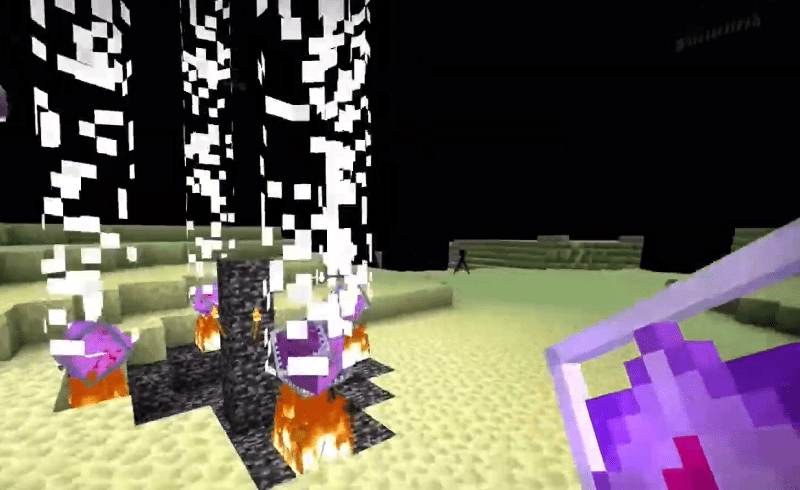
3. Ender Dragon Will Respawn
Once the beams disappear and the pillars are fully built, the Ender Dragon will appear flying around the sky and the boss bar will appear on the top of the screen
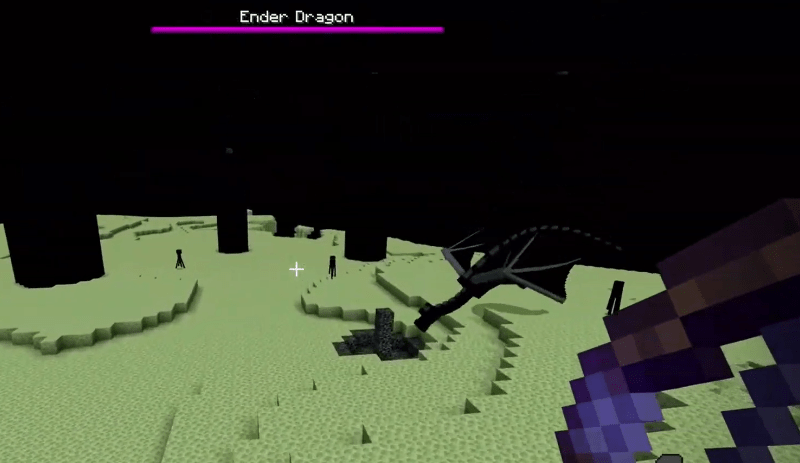
And that's how to respawn the Ender Dragon in Minecraft!


