In this tutorial, you'll learn how to get elytra in Minecraft quickly and easily!
Minecraft elytra are wings that can be found in an End ship. They allow a player to fly in Survival mode.
How to Get Elytra Video Tutorial
In this video, we show you exactly how to get elytra step-by-step and use it in the game. Plus, we happen to stumble upon one of the best End spawns we've ever seen. Check it out and subscribe!
Available Platforms
| Edition | Platform | Available |
|---|---|---|
| Java Edition | Windows, Mac & Linux PC's | Yes |
| Bedrock Edition | Xbox One, Xbox 360, Nintendo Switch, iOS, Android, Fire OS, Windows 10 PC's | Yes |
| Education Edition | Mac, iOs 12, Windows 10 PC's | Yes |
| PlayStation Edition | PlayStation 3 & 4 | Yes |
How To Get Elytra In Minecraft
1. Go To The End
You first need to go to the End Biome by traveling through an End portal. Check out our guide on how to make an End portal if you've never made one before.

2. Go To The End City
Once you're in the end you will need to travel around and find another portal that looks like the one in the image below. Simply throw an Ender pearl through that portal and you will transport to an End City. Keep in mind, you will need to defeat the ender dragon first.
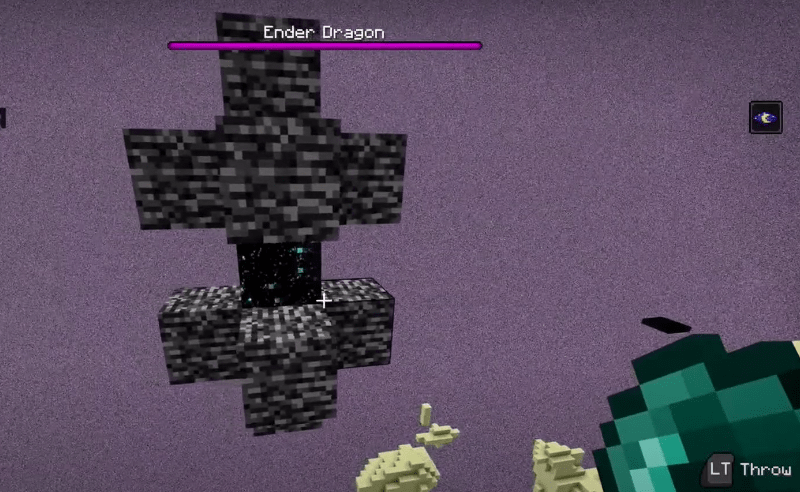
3. Go Inside The End Ship
In the End City, you will notice an End ship floating. Go inside the End ship and look for an item frame with wings in it and two chests, one on each side of the frame.

4. Pick Up The Elytra
Next, you simply left-click on the item frame which knocks the elytra off and you pick it up.
That's it! You now have elytra. Your new elytra wings will allow you to fly in Survival mode.

Minecraft Elytra Command
You can also use a Give Command to get elytra in Minecraft. The elytra command is available in the following Minecraft editions:
- Java Edition
- Pocket Edition
- Xbox One
- Nintendo Switch
- Windows 10 Edition
- Education Edition
To run the elytra command in Minecraft, open your chat window and type in the command below depending on your version of Minecraft:
Java Edition 1.13 and higher
/give @p elytra 1
PE, Xbox One, Switch, Win 10, Education Edition
/give @p elytra 1 0
FAQ's
How do you use elytra in Minecraft?
Once you have put on the elytra, run off the side of a mountain and use the following game controls to glide:
- Java Edition, Windows 10, & Education Edition: press the SPACE bar to start to glide.
- Pocket Edition (PE): tap the Jump button.
- PS3 & PS4: press the X button on the PS controller.
- Xbox 360, Xbox One & Xbox Series X: press the A button on the Xbox controller.
- Wii U &Nintendo Switch: press the A button.
Once you are gliding, you can steer just as you normally would in the game.
How do you use elytra with fireworks?
With your elytra wings on and a firework rocket in your hot bar, run off the side of the mountain and start to glide. Once gliding, use the following game controls to propel yourself faster with the rocket:
- Java Edition (PC/Mac), Windows 10 Edition, Education Edition: right-click to use the firework.
- Pocket Edition (PE): tap to use the fireworks.
- Xbox 360, Xbox One: press the LT button.
- PS3, PS4: press the L2 button.
- Wii U, Nintendo Switch: press the ZL button.
How do you dye elytra in Minecraft?
You technically can't dye elytra without a pack. Instead, elytra will adopt the design of whatever cape the player is using.
How do you repair elytra in Minecraft?
You can repair damaged elytra with an anvil and a phantom membrane. Place the elytra and phantom membrane in the anvil. It will cost 1 XP to repair the elytra. Once it's repaired you can move the elytra to your inventory.
More Basic Items
- How to Get Shroomlight in Minecraft
- How to get Prismarine Shards & Crystals in Minecraft
- How to Get Sea Pickles in Minecraft
- How To Get A Minecraft Trident
- How To Get Minecraft Flint
- How To Get String In Minecraft
- How To Make Gunpowder In Minecraft
- How To Get Clay In Minecraft
- How To Make Leather In Minecraft
- How To Make An Ender Pearl In Minecraft


