In this quick tutorial, we're going to show you how to get string in Minecraft! There are actually multiple ways to get string in Minecraft including killing spiders and cats, fishing, breaking cobwebs, and so on.
We'll focus on one of the more common ways to get a string in this tutorial, which is from spiders.
Minecraft string is an item that can be used to make bows and crossbows, fishing rods, leads, looms, and a tripwire.
How To Get String Video Tutorial
Available Platforms
| Edition | Platform | Available |
|---|---|---|
| Java Edition | Windows, Mac & Linux PC's | Yes |
| Bedrock Edition | Xbox One, Xbox 360, Nintendo Switch, iOS, Android, Fire OS, Windows 10 PC's | Yes |
| Education Edition | Mac, iOs 12, Windows 10 PC's | Yes |
| PlayStation Edition | PlayStation 3 & 4 | Yes |
Required To Get String
How To Get String In Minecraft
1. Find A Spider
To make string, we must first find a spider to attack and kill. If you are having troubles finding a spider, you can change the time to night or you can use a spawn egg.

2. Attack The Spider
Once you find a spider you need to attack it. You'll notice the spider turns red when it's hit.
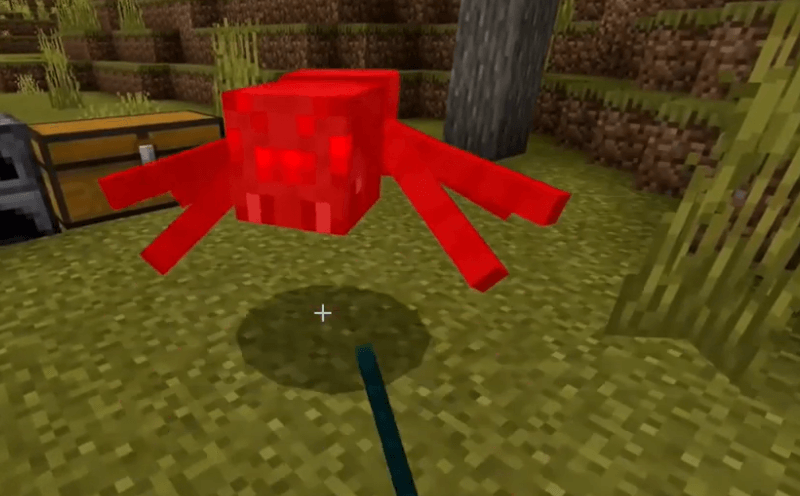
Continue attacking the spider until it dies. Once it's dead, the spider will drop 0 to 2 pieces of string. If your spider didn't drop any, you'll have to find another spider and repeat the process.
3. Pick Up The String
When you see string appear after killing a spider, be sure to pick it up before it disappears. That's it, you now have string! Minecraft string comes in handy when you want to make bows and crossbows, fishing rods, leads, looms, and tripwires.
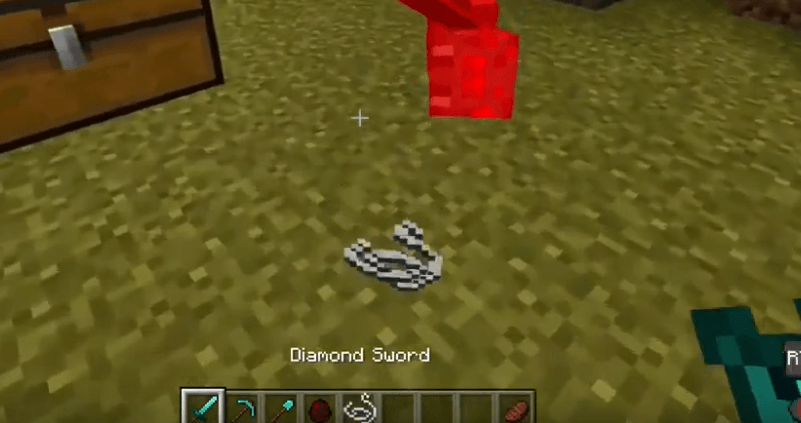
Minecraft String Command
You can also use a Give Command to make string in Minecraft. The string command is available in the following Minecraft editions:
- Java Edition
- Pocket Edition
- Xbox One
- Nintendo Switch
- Windows 10 Edition
- Education Edition
To run the string command in Minecraft, open your chat window and type in the command below depending on your version of Minecraft:
Java Edition 1.13 and higher
/give @p string 1
PE, Xbox One, Switch, Win 10, Education Edition
/give @p string 1 0
More Basic Items
- How to Get Shroomlight in Minecraft
- How to get Prismarine Shards & Crystals in Minecraft
- How to Get Sea Pickles in Minecraft
- How to Get Elytra in Minecraft
- How To Get A Minecraft Trident
- How To Get Minecraft Flint
- How To Make Gunpowder In Minecraft
- How To Get Clay In Minecraft
- How To Make Leather In Minecraft
- How To Make An Ender Pearl In Minecraft


