In this tutorial, you'll learn how to get pufferfish in Minecraft!
Pufferfish are considered defensive mobs that are found in oceans.
Catching Pufferfish Video Tutorial
In this video, watch as we show you exactly how to catch a pufferfish and what they are used for in the game.
Available Platforms
| Edition | Platform | Available |
|---|---|---|
| Java Edition | Windows, Mac & Linux PC's | Yes |
| Bedrock Edition | Xbox One, Nintendo Switch, iOS, Android, Fire OS, Windows 10 PC's | Yes |
| Education Edition | Mac, iOs 12, Windows 10 PC's | Yes |
| PlayStation Edition | PlayStation 3 & 4 | Yes |
Required To Get Pufferfish
- Fishing rod
How To Get Pufferfish In Minecraft
1. Select Your Fishing Rod
Once you are near an ocean, select a fishing rod in your Hotbar. You can use either a regular fishing rod or an enchanted fishing rod.
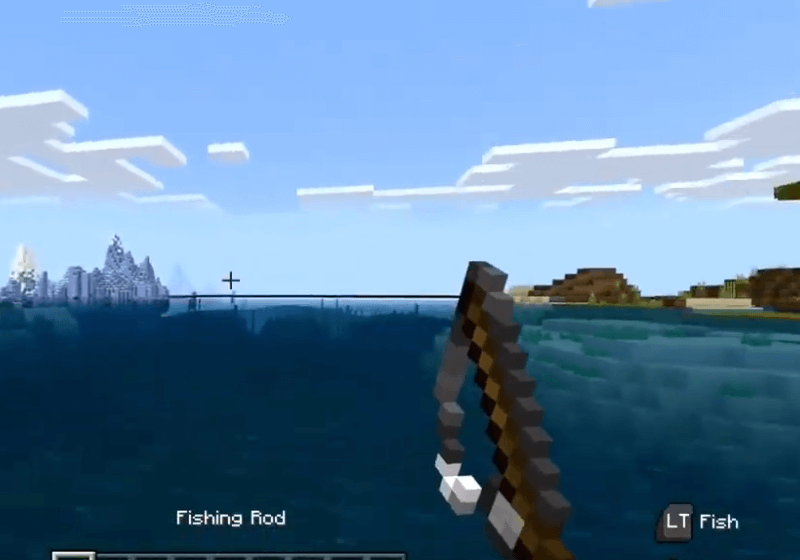
2. Cast Your Line
Once you have selected the fishing rod you are going to use, you need to cast your line into the water. You can do so by using the following game controls:
- Java Edition (PC/Mac), Windows 10 Edition, Education Edition: right-click to cast the line.
- Pocket Edition (PE): tap on the Fish button.
- Xbox 360, Xbox One: press the LT button.
- PS3, PS4: press the L2 button.
- Wii U, Nintendo Switch: press the ZL button
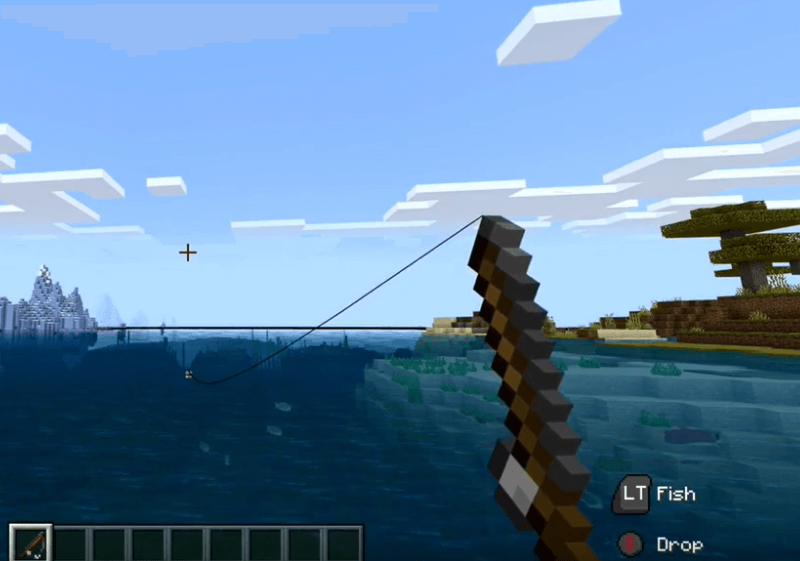
You should now see the fishing line out in the water with a bobber at the end. Now, we just wait for the fish to bite.
3. Reel In The Pufferfish
Once the pufferfish bites the line and the bobber gets pulled underwater, it's time to reel it in! You can reel the pufferfish in by using the following game controls:
- Java Edition (PC/Mac), Windows 10 Edition, Education Edition: right-click to reel the line.
- Pocket Edition (PE): tap on the Fish button.
- Xbox 360, Xbox One: press the LT button.
- PS3, PS4: press the L2 button.
- Wii U, Nintendo Switch: press the ZL button
And that's it! If you reel it in fast enough, you should have a pufferfish!
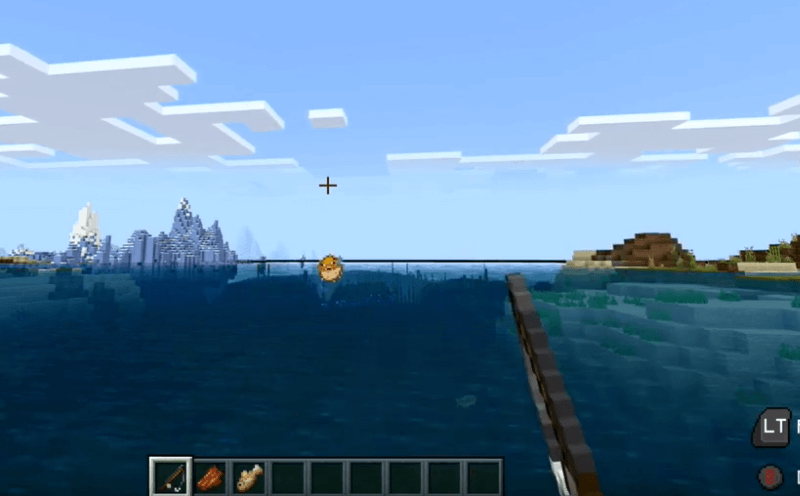
Minecraft Pufferfish Command
You can also use a Give Command to get a pufferfish in Minecraft. The pufferfish command is available in the following editions:
- Java Edition
- Pocket Edition
- Xbox One
- Nintendo Switch
- Windows 10 Edition
- Education Edition
To run the pufferfish command in Minecraft, open your chat window and type in the below command depending on your version of Minecraft:
Java Edition 1.13 and higher pufferfish command
/give @p pufferfish 1
PE, Xbox One, Switch, Win 10, Education Edition
/give @p pufferfish 1 0
More Food Items
- How To Make A Melon Farm In Minecraft
- How To Make A Cocoa Bean Farm In Minecraft
- How To Grow Mushrooms In Minecraft
- How To Grow Carrots In Minecraft (Minecraft Carrot Farm)
- How To Plant A Minecraft Sugar Cane Farm
- How To Grow Wheat In Minecraft (Minecraft Wheat Farm)
- How To Grow Potatoes In Minecraft (Minecraft Potato Farm)
- How To Plant A Minecraft Beetroot Farm


