In this tutorial, you'll discover how to grow melons in Minecraft by setting up your own Minecraft melon farm!
Minecraft melons are a fruit block that grows from melon seeds.
How To Grow Melons Video Tutorial
Available Platforms
| Edition | Platform | Available |
|---|---|---|
| Java Edition | Windows, Mac & Linux PC's | Yes |
| Bedrock Edition | Xbox One, Xbox 360, Nintendo Switch, iOS, Android, Fire OS, Windows 10 PC's | Yes |
| Education Edition | Mac, iOs 12, Windows 10 PC's | Yes |
| PlayStation Edition | PlayStation 3 & 4 | Yes |
Required To Make A Melon Farm
- Melon seeds
- Hoe
- Bonemeal (optional)
How To Get Melons In Minecraft
There are many different ways to set up a Minecraft melon farm. Here's a simple melon farm design.
1. Find Or Place Down Water
First, we need to find a small area of water or create your own. In our example, we have simply dug a hole 5 blocks long and filled it with water
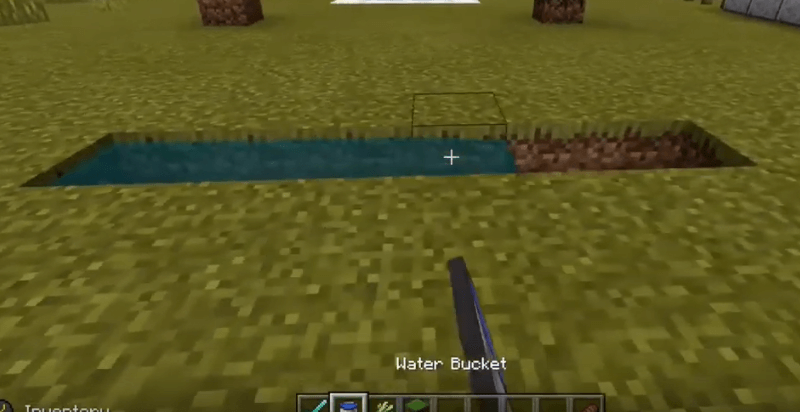
2. Use Your Hoe
Next, select a hoe in your Hotbar and prepare the ground around the water. You can use the hoe by using the following controls on your game controller:
- Java Edition (PC/Mac), Windows 10 Edition, Education Edition: right-click on the block.
- Pocket Edition (PE): tap on the block.
- Xbox 360, Xbox One: press the LT button.
- PS3, PS4: press the L2 button.
- Wii U, Nintendo Switch: press the ZL button.
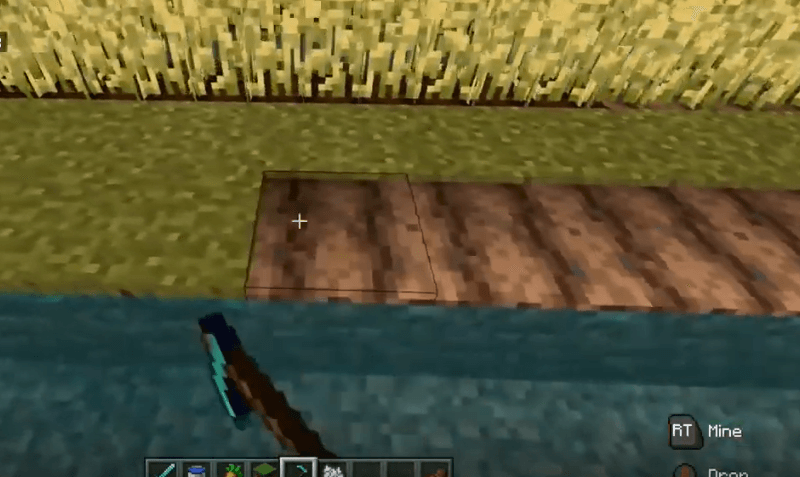
After you have used the hoe and removed the topsoil from the farmland, you'll notice the blocks have turned brown. They are now ready for planting.
3. Plant The Melon Seeds
Select the melon seeds in your Hotbar and plant them onto the blocks of soil that you previously used your hoe on. Plant your melon seeds using the following controls on your game controller:
- Java Edition (PC/Mac), Windows 10 Edition, Education Edition: right-click on the block.
- Pocket Edition (PE): tap on the block.
- Xbox 360, Xbox One: press the LT button.
- PS3, PS4: press the L2 button.
- Wii U, Nintendo Switch: press the ZL button.
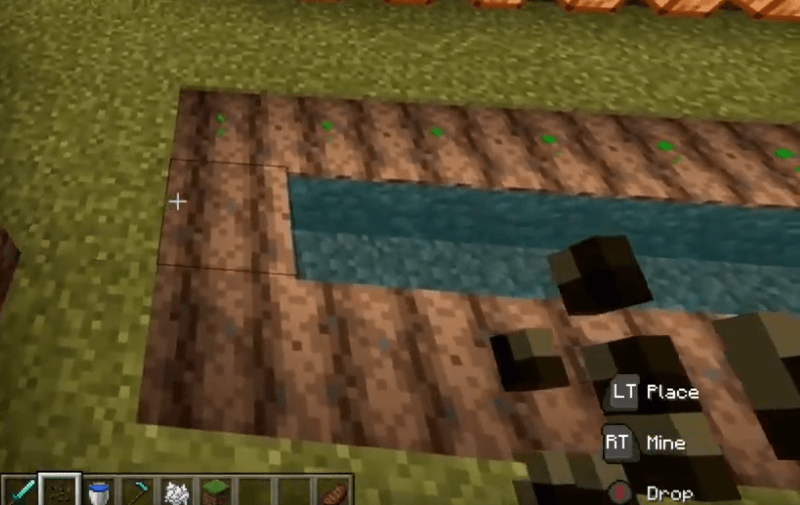
Once you have planted your melon seeds, you'll begin to see them grow. Now, let's speed up that process!
4. Fertilize The Seeds
Your melon seeds will slowly sprout in time. However, we can slightly speed that up by fertilizing the seeds with bone meal.
So, select bone meal in your Hotbar and use the following game controls to fertilize your plants:
- Java Edition (PC/Mac), Windows 10 Edition, Education Edition: right-click on the plant.
- Pocket Edition (PE): tap on the plant.
- Xbox 360, Xbox One: press the LT button.
- PS3, PS4: press the L2 button.
- Wii U, Nintendo Switch: press the ZL button.

As you use the bonemeal, you'll notice the melon stems grow. This doesn't fully grow your melons like other food items, but it does grow the stem faster.
Eventually, you'll notice a fully grown melon block appear attached to each stem. Keep in mind, you'll need to make sure there is a dirt or grass block adjacent to the stem for the melon to appear.
You now have melons! You'll have to harvest your melons for the melon stems to grow more.
The same process is used if you want to start a pumpkin farm, as well.
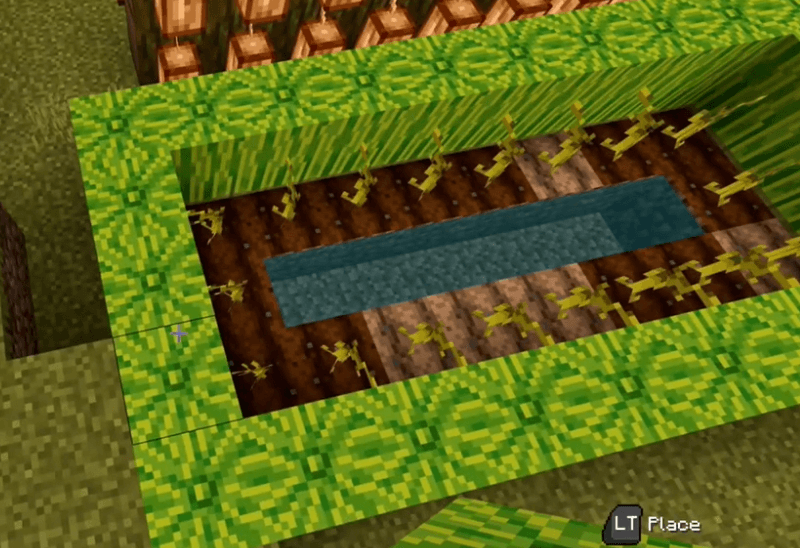
More Food Items
- How To Make A Melon Farm In Minecraft
- How To Make A Cocoa Bean Farm In Minecraft
- How To Catch Pufferfish In Minecraft
- How To Grow Mushrooms In Minecraft
- How To Grow Carrots In Minecraft (Minecraft Carrot Farm)
- How To Plant A Minecraft Sugar Cane Farm
- How To Grow Wheat In Minecraft (Minecraft Wheat Farm)
- How To Grow Potatoes In Minecraft (Minecraft Potato Farm)
- How To Plant A Minecraft Beetroot Farm


