In this tutorial, we are going to learn how to grow sugar cane in Minecraft! We'll cover how to plant sugar cane and quickly grow it by creating your own Minecraft sugar cane farm.
Minecraft sugar cane is an important item that is used to make paper and sugar. It can also allow you to move normally and breathe underwater if it's two blocks in height.
How To Grow Sugar Cane Video Tutorial
Available Platforms
| Edition | Platform | Available |
|---|---|---|
| Java Edition | Windows, Mac & Linux PC's | Yes |
| Bedrock Edition | Xbox One, Xbox 360, Nintendo Switch, iOS, Android, Fire OS, Windows 10 PC's | Yes |
| Education Edition | Mac, iOs 12, Windows 10 PC's | Yes |
| PlayStation Edition | PlayStation 3 & 4 | Yes |
Required To Grow Sugar Cane
- Sugar cane
- Bonemeal (optional)
How To Grow Sugar Cane In Minecraft
1. Find Or Place Down Water
First, we need to find a small area of water or create your own. In our example, we have dug a hole 6 blocks long and filled it with water.
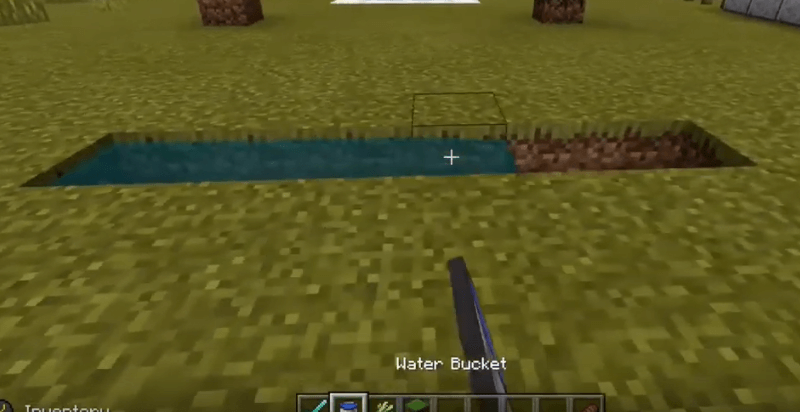
2. Plant The Sugar Cane
Select the sugar canes in your Hotbar and plant them on the blocks of grass (or dirt or sand) directly next to the water. Plant the sugar cane using the following controls on your game controller:
- Java Edition (PC/Mac), Windows 10 Edition, Education Edition: right-click on the block.
- Pocket Edition (PE): tap on the block.
- Xbox 360, Xbox One: press the LT button.
- PS3, PS4: press the L2 button.
- Wii U, Nintendo Switch: press the ZL button.

Once you have planted the sugar cane, you'll begin to see them grow. We can speed up that process using fertilizer!
3. Fertilize The Sugar Cane
Your sugar cane will slowly grow over-time. However, we can speed that up by fertilizing the plants with bonemeal (Bedrock and Legacy editions only).
Select bonemeal in your Hotbar and use the following game controls to fertilize your sugar cane plants:
- Java Edition (PC/Mac), Windows 10 Edition, Education Edition: right-click on the sugarcane.
- Pocket Edition (PE): tap on the sugarcane.
- Xbox 360, Xbox One: press the LT button.
- PS3, PS4: press the L2 button.
- Wii U, Nintendo Switch: press the ZL button.

As you use the bonemeal, you'll notice the plants grow to 3 blocks tall. Once your sugar cane farm is fully-grown, we can harvest the plant.
4. Harvest The Sugar Cane
Lastly, we will want to harvest the crop. To do this, you simply break the sugar cane using the following controls on your game controller:
- Java Edition (PC/Mac), Windows 10 Edition, Education Edition: left-click on the plant.
- Pocket Edition (PE): tap on the plant and hold.
- Xbox 360, Xbox One: press the RT button.
- PS3, PS4: press the R2 button.
- Wii U, Nintendo Switch: press the ZR button.
Tip - Break the second block, leaving the 1st block untouched. This will allow you to harvest the crop without having to replant it, so it will continue to grow.
And that's it! Minecraft sugar cane is an important item that is used to make paper and make sugar. It can also allow you to move normally and breathe underwater if it's two blocks in height.
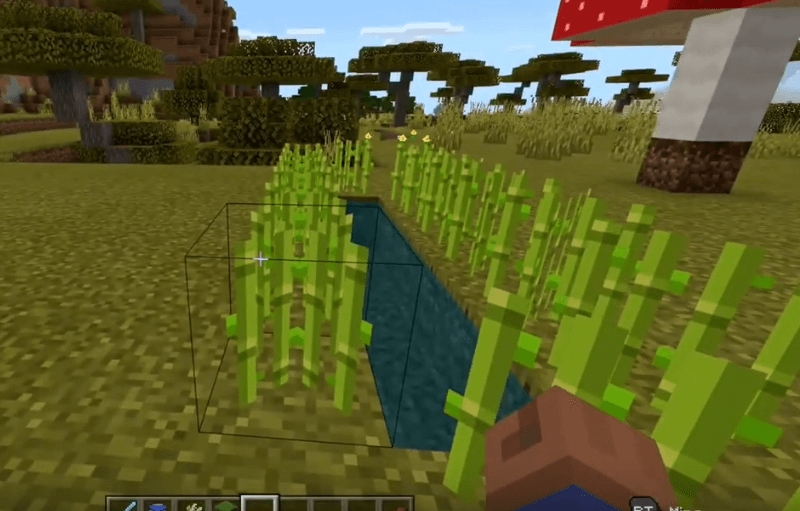
More Food Items
- How To Make A Melon Farm In Minecraft
- How To Make A Cocoa Bean Farm In Minecraft
- How To Catch Pufferfish In Minecraft
- How To Grow Mushrooms In Minecraft
- How To Grow Carrots In Minecraft (Minecraft Carrot Farm)
- How To Grow Wheat In Minecraft (Minecraft Wheat Farm)
- How To Grow Potatoes In Minecraft (Minecraft Potato Farm)
- How To Plant A Minecraft Beetroot Farm


