In this tutorial, you'll learn how to get obsidian in Minecraft!
Minecraft obsidian is a dark-colored building block that has a high blast resistance and strength. It's commonly used to build explosion resistant structures and Nether Portals.
How To Make Obsidian Video Tutorial
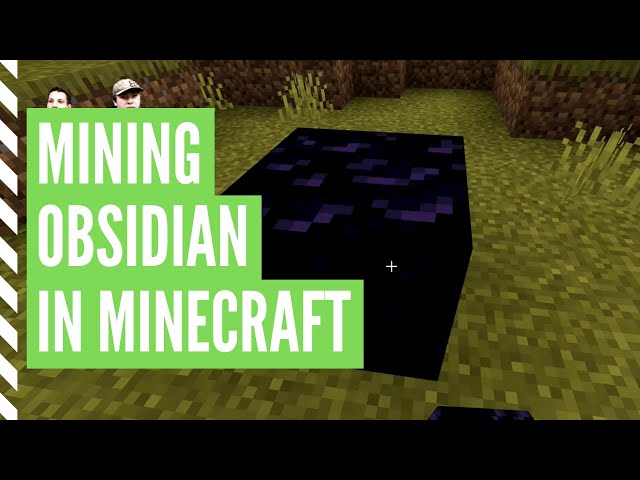
Available Platforms
| Edition | Platform | Available |
|---|---|---|
| Java Edition | Windows, Mac & Linux PC's | Yes |
| Bedrock Edition | Xbox One, Nintendo Switch, iOS, Android, Fire OS, Windows 10 PC's | Yes |
| Education Edition | Mac, iOs 12, Windows 10 PC's | Yes |
| PlayStation Edition | PS3 & PS4 | Yes |
Materials Needed To Create Obsidian
- 1 Water bucket
Steps To Make Minecraft Obsidian
1. Locate Lava In Your World
To get obsidian blocks you first need to find lava in your Minecraft world. If you are in creative you can dig a hole and fill it with lava.

2. Pour Water On The Lava
After you've found lava, you need to pour water from the water bucket onto the lava. You can do so by selecting the water bucket in your Hotbar and using the following game control depending on the version of Minecraft you have:
- Java Edition (PC/Mac), Windows 10 Edition, Education Edition: right-click on a block next to the lava.
- Pocket Edition (PE): tap on a block next to the lava.
- Xbox 360, Xbox One: press the LT button.
- PS3, PS4: press the L2 button.
- Wii U, Nintendo Switch: press the ZL button
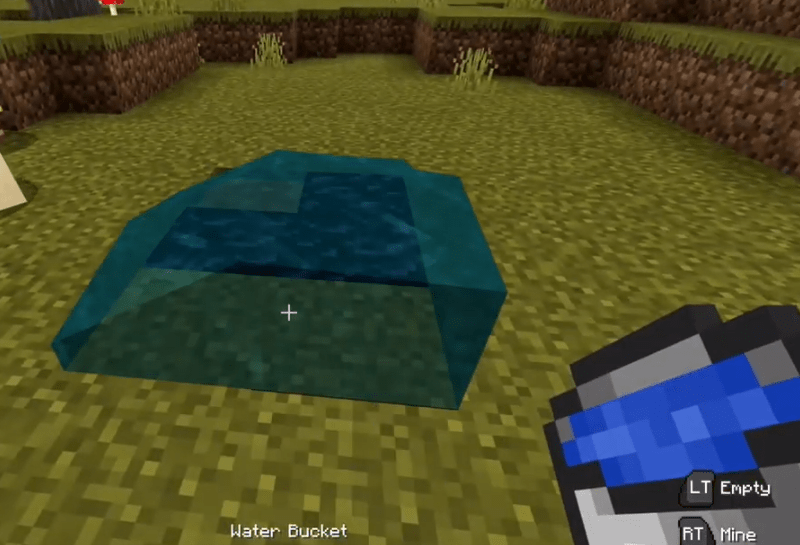
You should see the water flow over the lava and turn it into obsidian.
3. Put Water Back In Bucket
Now we can pick the water back up using the following controls:
- Java Edition (PC/Mac), Windows 10 Edition, Education Edition: right click on the water.
- Pocket Edition (PE): tap on the water.
- Xbox 360, Xbox One: press the LT button.
- PS3, PS4: press the L2 button.
- Wii U, Nintendo Switch: press the ZL button
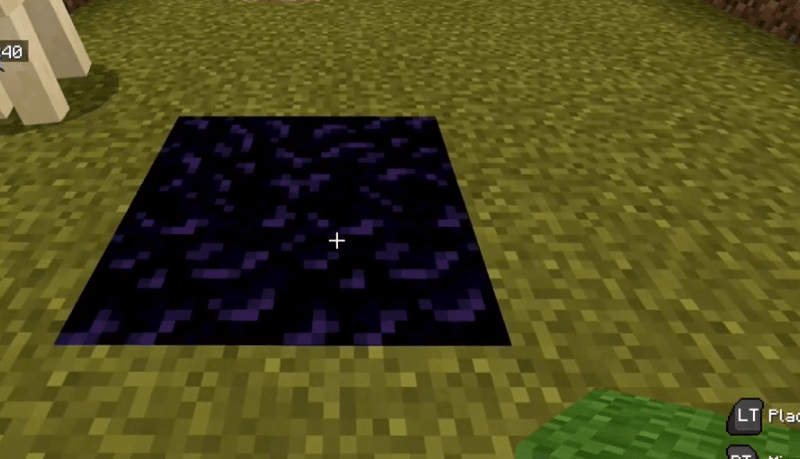
4. Mining The Obsidian
Next, we need to mine the obsidian using a diamond pickaxe. So, select the diamond pickaxe in your Hotbar and use the following controls to mine obsidian:
- Java Edition (PC/Mac), Windows 10 Edition, Education Edition: left click and hold on the obsidian.
- Pocket Edition (PE): tap and hold the obsidian.
- Xbox 360, Xbox One: press and hold the RT button.
- PS3, PS4: press and hold the R2 button.
- Wii U, Nintendo Switch: press and hold the ZR button
After breaking the obsidian block, you will notice a smaller piece of obsidian floating on the ground.
5. Pick Up The Obsidian
After mining the obsidian you just need to pick up the smaller piece of obsidian floating near the ground.
That's how you mine obsidian! Minecraft obsidian is a dark-colored building block that has a high blast resistance and strength. It's commonly used to build explosion resistant structures and also Nether Portal frames.
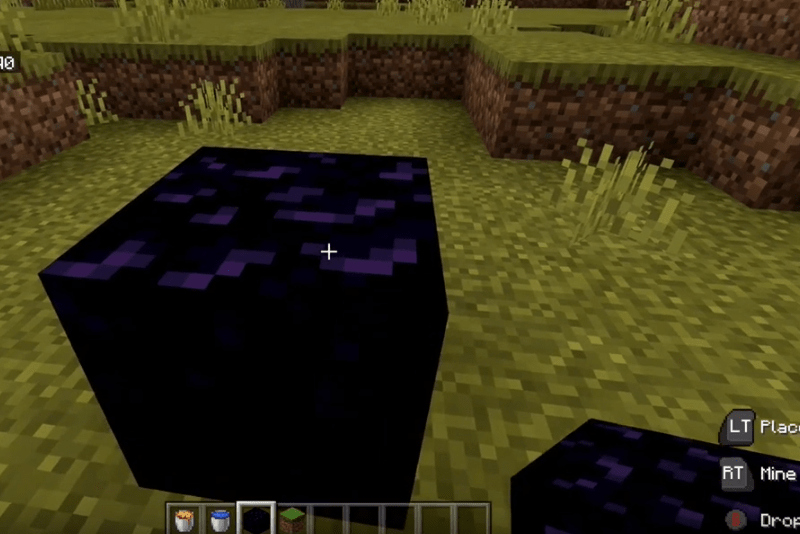
Minecraft Obsidian Command
You can also use a Give Command to make obsidian in Minecraft. The obsidian command is available in the following editions:
- Java Edition
- Pocket Edition
- Xbox One
- Nintendo Switch
- Windows 10 Edition
- Education Edition
To run the obsidian command in Minecraft, open your chat window and use the command below depending on the version you have.
Java Edition 1.13 and higher obsidian command
/give @p obsidian 1
PE, Xbox One, Switch, Win 10, Education Edition
/give @p obsidian 1 0
More Block Recipes
- How To Craft Tinted Glass In Minecraft
- How To Make A Jack O Lantern In Minecraft
- How To Make & Use A Target Block In Minecraft
- How To Craft Stairs In Minecraft
- How To Get Smooth Stone In Minecraft
- How To Get Terracotta In Minecraft
- How To Craft Stone Bricks In Minecraft
- How To Make Stained Glass Panes In Minecraft
- How To Make Minecraft TNT (And Use It)
- How To Get Bricks In Minecraft
- How To Make Glass Panes In Minecraft
- How To Get Concrete In Minecraft
- How To Craft An Anvil In Minecraft
- How To Make A Minecraft Bookshelf


