In this tutorial, you'll learn how to make terracotta in Minecraft!
Minecraft terracotta is a building block made from clay. It can be dyed any of the 16 dye colors and you can make glazed terracotta, as well. It has the same blast resistance as most other stone blocks.
How To Make Terracotta Video Tutorial
Available Platforms
| Edition | Platform | Available |
|---|---|---|
| Java Edition | Windows, Mac & Linux PC's | Yes |
| Bedrock Edition | Xbox One, Nintendo Switch, iOS, Android, Fire OS, Windows 10 PC's | Yes |
| Education Edition | Mac, iOs 12, Windows 10 PC's | Yes |
| PlayStation Edition | PlayStation 3 & 4 | Yes |
Materials Needed To Create Terracotta
- 1 Clay block
- 1 dye of any color (optional)
Steps To Craft Minecraft Terracotta
1. Open Your Furnace Menu
First, let's open your furnace menu in Minecraft. It should look like the menu in the image below.
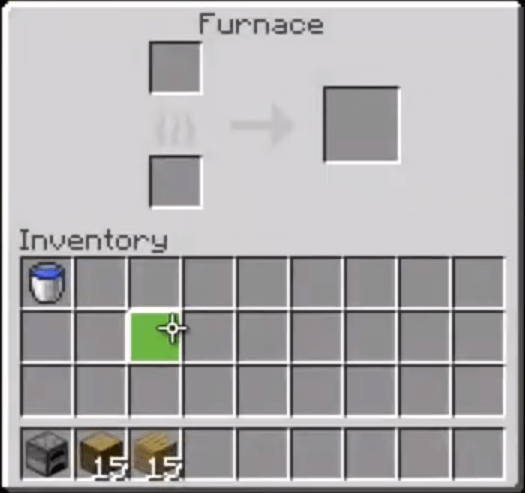
2. Add The Clay And Fuel To The Furnace
In the furnace menu, we need to add the clay and the fuel (coal, for example).
Place the fuel of your choice in the bottom box and the clay in the top box. In our example below, we use coal as fuel.
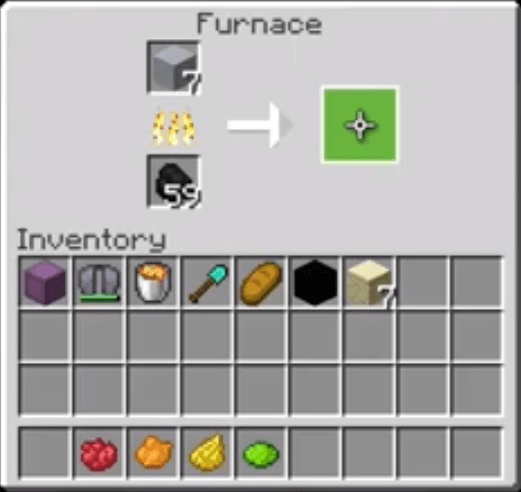
After the clay has cooked in the furnace for some time, one terracotta will appear in the box to the right.
3. Move The Terracotta To Your Inventory
After your terracotta has appeared in the box to the right, drag it down to your inventory for use.

4. Dye The Terracotta (Optional)
if you want to dye your terracotta any of the 16 dye colors, then open your crafting grid and place the terracotta and dye in the grid as shown below. You can make terracotta either white, orange, magenta, light blue, yellow, lime, pink, gray, light gray, cyan, purple, blue, brown, green, red, or black. In our example, we will make lime terracotta.

That's how to get terracotta blocks in Minecraft and dye it!
Fun fact: Terracotta was called hardened clay in the game, but was renamed in version 1.12.
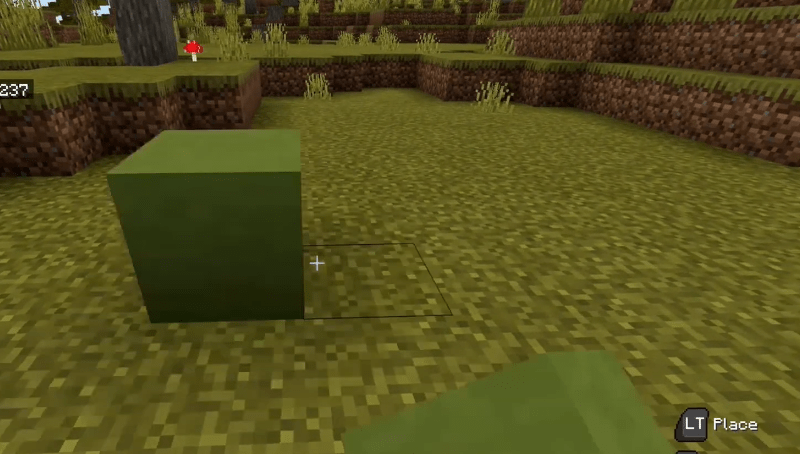
Minecraft Terracotta Command
You can also use a Give Command to make terracotta blocks in Minecraft. The terracotta command is available in the following editions:
- Java Edition
- Pocket Edition
- Xbox One
- Nintendo Switch
- Windows 10 Edition
- Education Edition
To run the terracotta command in Minecraft, open your chat window and enter the command below for your specific version.
Java Edition 1.13 and higher
/give @p terracotta 1
PE, Xbox One, Switch, Win 10, Education Edition
/give @p hardened_clay 1 0
More Block Recipes
- How To Craft Tinted Glass In Minecraft
- How To Make A Jack O Lantern In Minecraft
- How To Make & Use A Target Block In Minecraft
- How To Craft Stairs In Minecraft
- How To Get Smooth Stone In Minecraft
- How To Craft Stone Bricks In Minecraft
- How To Make Stained Glass Panes In Minecraft
- How To Get Obsidian In Minecraft
- How To Make Minecraft TNT (And Use It)
- How To Get Bricks In Minecraft
- How To Make Glass Panes In Minecraft
- How To Get Concrete In Minecraft
- How To Craft An Anvil In Minecraft
- How To Make A Minecraft Bookshelf


