In this quick tutorial, we'll show you how to fly in Minecraft. Flying allows your player to move at least 250% faster than walking!
Keep in mind, you can only fly in Creative Mode and Spectator mode.
How To Fly Video Tutorial
Available Platforms
| Edition | Platform | Available |
|---|---|---|
| Java Edition | Windows, Mac & Linux PC's | Yes |
| Bedrock Edition | Xbox One, Nintendo Switch, iOS, Android, Fire OS, Windows 10 PC's | Yes |
| Education Edition | Mac, iOs 12, Windows 10 PC's | Yes |
| PlayStation Edition | PlayStation 3 & 4 | Yes |
Steps To Fly
1. How To Start Flying
To start flying is easy! Simply use the following game control depending on the version of Minecraft you are playing:
- Java Edition (PC/Mac), Windows 10 Edition, Education Edition: quickly press the "Space" key twice.
- Pocket Edition (PE): quickly press the "Jump" button twice.
- Xbox 360, Xbox One: quickly press the "A" button twice
- PS3, PS4 Console: quickly press the "X" button twice.
- Wii U, Nintendo Switch: quickly press the "A" button twice.

You should now see your player hovering above the ground.
2. How To Fly Higher
If you want to fly higher, simply use the following game control depending on the version of Minecraft you are playing:
- Java Edition (PC/Mac), Windows 10 Edition, Education Edition: press and hold down the "Space" key.
- Pocket Edition (PE): tap and hold down the "Higher" button.
- Xbox 360, Xbox One: press up on the "D" pad (You can also press and hold down the "A" button).
- PS3, PS4 Console: press up on the "D" pad (You can also press and hold down the "X" button).
- Wii U, Nintendo Switch: press and hold down the "A" button.

Your player should now be flying higher in the air.
3. How To Fly Faster
Flying at normal speed in Minecraft is 250% faster than walking. But, you can fly even faster by using the "Sprint" button! Use the following game control depending on the version of Minecraft you are playing:
- Java Edition (PC/Mac), Windows 10 Edition, Education Edition: press the left CTRL key.
- Pocket Edition (PE): press and hold down arrow button.
- Xbox 360, Xbox One: push and hold the left analog stick.
- PS3, PS4 Console: push and hold the left analog stick.
- Wii U, Nintendo Switch: push and hold the left analog stick.

Your player should now be flying faster.
4. How To Fly Down And Land
When you're done flying and want to go down and land, use the following game control:
- Java Edition (PC/Mac), Windows 10 Edition, Education Edition: quickly press the "Space" key twice.
- Pocket Edition (PE): quickly press the "Stop" button twice.
- Xbox 360, Xbox One: quickly press the "A" button twice
- PS3, PS4 Console: quickly press the "X" button twice.
- Wii U, Nintendo Switch: quickly press the "A" button twice.
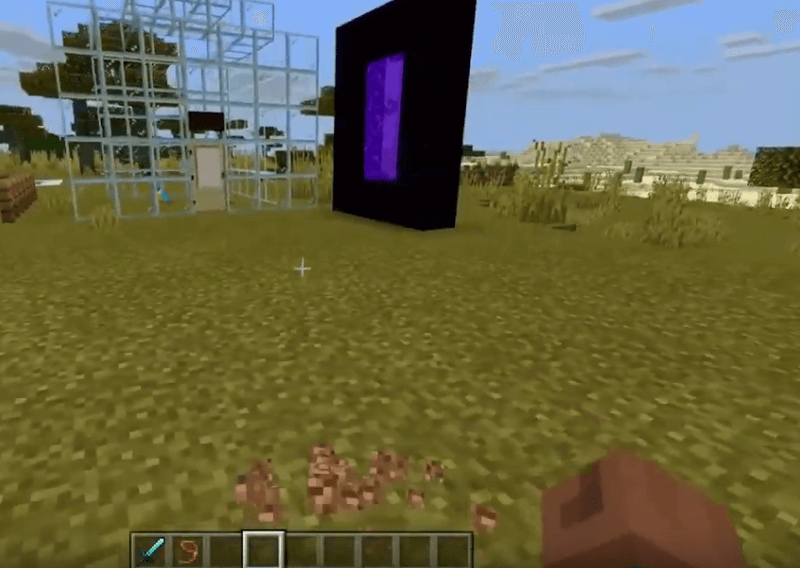
Your player should now be back on the ground. Congrats, you just flew in Creative mode!
More Getting Started Tutorials
- How to Repair a Bow in Minecraft
- How To Cure Zombie Villagers In Minecraft
- How To Find Treasure In Minecraft
- How To Make A Minecraft Hot Tub
- How To Teleport In Minecraft (Ender Pearl & Command)
- How To Make A Minecraft Iron Golem
- How To Make Fences In Minecraft (With A Fence Gate)
- How To Make An End Portal
- How To Make A Nether Portal


